Scraping URL metadata in Node.js is a process that can be simplified using an NPM (Node Package Manager) package. URL metadata contains valuable information about a webpage such as its title, description, images, keywords and more. This information is often used in various applications for purposes like previews, search engine optimization, and analytics. To extract this data, developers can utilize various NPM packages which offer the functionality of scraping metadata from URLs. One such popular package is ‘metascraper’, which is a simple, pluggable, and modular library designed to extract metadata from HTML content. After installing the package using NPM, developers can write a script in Node.js to fetch metadata from any URL. The package sends an HTTP request to the specified URL, downloads the HTML content, and then analyzes it to extract the metadata. The information is then returned in a standardized format that can be easily manipulated and used in the application. This process is not only efficient but also saves developers from the complex task of writing code to parse HTML content manually. Therefore, using an NPM package for scraping URL metadata can significantly streamline the development process in Node.js.
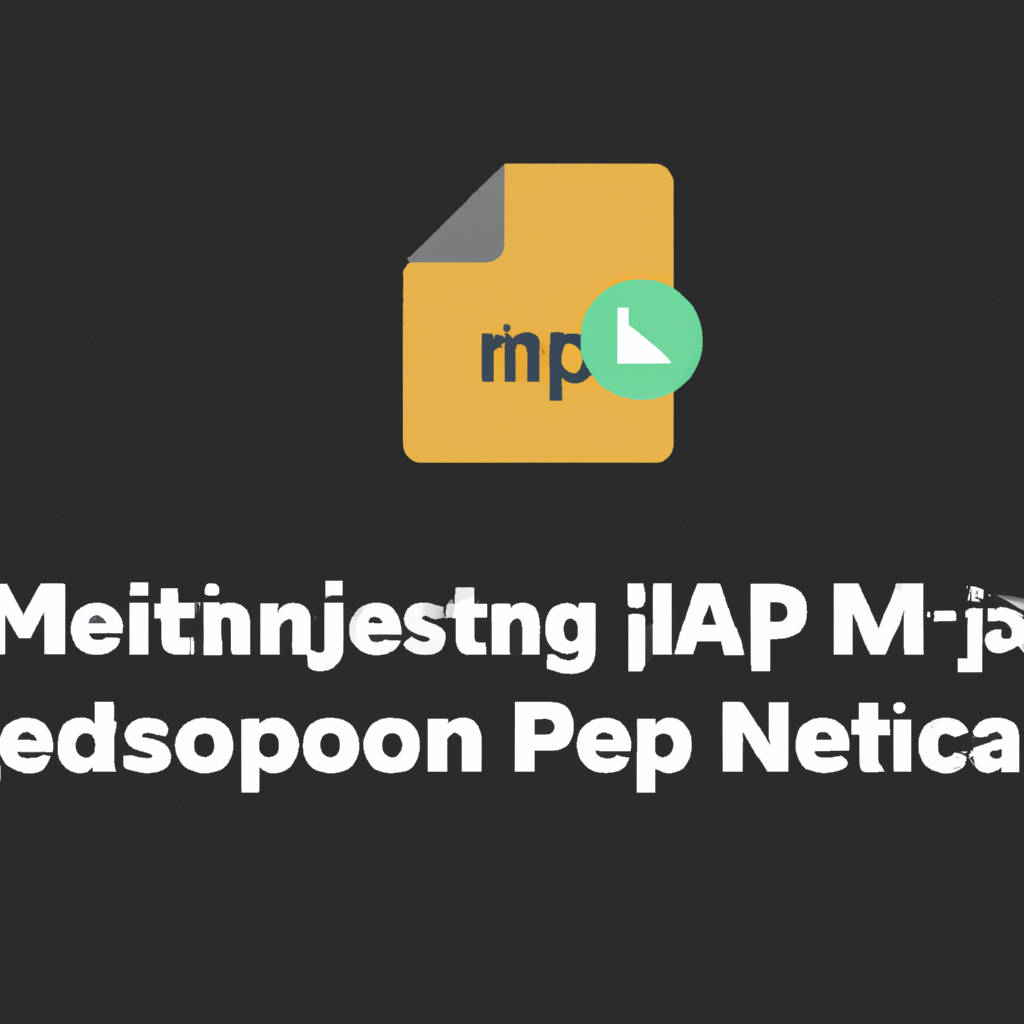
Implementing Node.js Code for URL Metadata Scraping
Implementing Node.js code for URL metadata scraping requires a solid understanding of Node.js and its associated libraries. Metadata scraping involves collecting data such as titles, descriptions, keywords, images, and other information associated with a URL. These data are embedded within the webpage’s HTML code and can be extracted using a process called web scraping. To accomplish this with Node.js, developers often use libraries such as Cheerio and Axios.
Cheerio, a fast, flexible, and lean implementation of core jQuery, makes it easy to parse, select, and manipulate the DOM. It’s designed to prepare server-side data for client-side libraries and frameworks. Therefore, it is highly effective in extracting metadata from HTML.
On the other hand, Axios is a promise-based HTTP client that works in both the browser and Node.js environment. It’s used to send HTTP requests to the server and fetch the webpage content. After fetching the webpage, Cheerio can then parse the HTML and extract the metadata.
The implementation process begins with sending a GET request to the URL using Axios. The response, which is the webpage’s HTML content, is then loaded into Cheerio. From here, developers can use jQuery-like syntax to select elements and extract metadata. For instance, to obtain the meta title, a developer might use the selector $(‘meta[name=”title”]’).attr(‘content’).
It’s important to note that this process should respect the webpage’s robots.txt file, which provides guidelines on what parts of the site should not be scraped. Web scraping should be done responsibly and ethically, always respecting the privacy and rights of the website owners. While Node.js and its libraries make URL metadata scraping relatively straightforward, understanding the process and using it appropriately is crucial.
Stay Updated with Our Latest Content
At our platform, we are committed to providing an endless stream of new, engaging, and informative content across diverse topics that cater to an array of interests. We understand the importance of staying updated in this fast-paced world where information is power. Therefore, we consistently work towards creating and delivering the most recent developments, trends, insights, and global news stories. Be it technology, science, health, business, education, lifestyle, or entertainment, our team’s expertise lies in curating the most relevant and enriching content for our audience. We believe in the power of knowledge and its ability to shape minds, and hence, we strive to serve as a reliable source of the latest information. Our content is meticulously researched, carefully crafted, and regularly updated to ensure that you always stay at the forefront of your respective fields. We also invite suggestions and feedback from our readers to make our platform more interactive and user-friendly. By subscribing to our platform, you can receive our latest content straight into your inbox. This way, you can easily stay abreast of everything that matters to you. Our mission is to keep you informed and inspired, driving you towards growth and success. So, join us today and stay updated with our latest content, because here, we believe in evolving with knowledge.

Enhancing Customer Retention Using Stripe and ChatGPT
Boosting customer retention is a salient objective for any business, and the integration of Stripe and ChatGPT can greatly contribute towards achieving this goal. Stripe, a universally recognized online payment processing platform, ensures smooth and secure financial transactions, thus enhancing user trust and satisfaction. By offering multiple payment options, it eliminates potential obstacles during the checkout process, ensuring a seamless shopping experience. This prompts customers to return, thereby boosting retention rates. Additionally, the incorporation of ChatGPT, an advanced language AI model developed by OpenAI, significantly improves customer service. This AI-powered chatbot can handle various customer inquiries in real time, offering quick and accurate responses. It can effectively guide customers through the purchasing process, address their concerns, and provide personalized product recommendations based on previous interactions, thus enriching the overall customer experience. Furthermore, it reduces waiting times and provides 24/7 support, which is particularly valuable for businesses operating globally across different time zones. The amalgamation of Stripe’s reliable payment system and ChatGPT’s top-notch customer service capabilities makes for an ideal strategy to enhance customer retention. It not only ensures a smooth shopping experience, but also fost good relationships through efficient communication and support, fostering customer loyalty and driving repeat business.
Integrating Custom OAuth Clients
Integrating custom OAuth clients is a critical aspect of contemporary digital ecosystem. This process involves creating a secure pathway for users to access web applications without sharing their password information. In this context, OAuth, which stands for Open Authorization, acts as an open-standard authorization protocol or framework that provides applications the ability to access user information from other websites but without giving out the password details. A custom OAuth client, therefore, represents a unique application that uses the OAuth framework to gain limited access to user data from another application. The key benefit is the secure and seamless user experience, as the client application is granted access to specific user data without needing to manage and store user passwords. To integrate custom OAuth clients, developers need to register their application with the service they want to integrate with, such as Google, Facebook, or Twitter. They will receive a client ID and client secret, which are used to authenticate the application with the service provider. The integration involves complex coding and configuration processes, necessitating a sound understanding of web development, the OAuth protocol and the specific service provider’s API. However, once successfully integrated, custom OAuth clients enhance the user experience by simplifying the login process and improving the security of user data. They also allow developers to create a more personalized user experience by accessing user data from other applications. Integrating custom OAuth clients is therefore an essential aspect of modern web development and application design.

Developing an Out-of-Office Reminder System
Creating an out-of-office reminder system is a crucial task to ensure smooth business operations during an employee’s absence. This system can be a simple email autoresponder or a more sophisticated setup involving task management tools and team communication platforms. The primary purpose of this system is to inform corresponding parties about the unavailability of a specific person and provide alternative contact information for urgent matters.
The development process for an effective out-of-office reminder system begins with determining the necessary information to include in the reminder. Typically, it should mention the duration of the absence and provide the contact details of the substitute person who will handle the responsibilities during the employee’s leave. Next, the system should be programmed to trigger the reminder when the employee is marked as ‘out-of-office.’ This can be automated using various software solutions available in the market.
Integrating this system with other office tools such as calendars, email platforms, and project management software can enhance its effectiveness. For instance, integrating with a calendar can automatically activate the reminder when the employee’s status is set to ‘out-of-office.’ Meanwhile, integration with email platforms can ensure that the reminder is sent to anyone who tries to contact the employee via email.
Training staff to use the out-of-office reminder system is also essential. They should understand how to activate it, what information to include, and when to turn it off. Moreover, it would be beneficial to create a policy detailing the appropriate use of this system to avoid misuse or overuse.
In conclusion, an out-of-office reminder system plays a significant role in maintaining communication flow during an employee’s absence. Developing a comprehensive, integrated, and user-friendly system can help businesses manage their resources effectively and ensure that all tasks are covered regardless of staff availability.