NodeJS is an open-source, cross-platform, JavaScript runtime environment that executes JavaScript code outside a web browser. Lodash is a JavaScript utility library that provides helpful methods for manipulation and combination of arrays, objects, and functions. NodeJS and Lodash can be used together to develop applications that require complex data manipulation and processing. However, the challenge arises when developers attempt to use NodeJS with Lodash without the npm (Node Package Manager) or package.json.
The package.json file is a fundamental part of NodeJS projects, essentially acting as a manifest file that contains metadata about the project. It includes information such as the project’s name, version, description, and dependencies, which include libraries like Lodash. On the other hand, npm is the default package manager for NodeJS, responsible for handling project dependencies, including the installation, update, and removal of packages. Therefore, using NodeJS with Lodash without npm or package.json can be quite challenging, but it’s not impossible.
The first step is to manually download the Lodash library from its official website or GitHub repository. After downloading, you should place the Lodash file in your project directory. Then, in your NodeJS application, instead of requiring Lodash from the node_modules folder (which is the standard procedure when using npm), you should require it directly from the location where you’ve placed the downloaded Lodash file. By doing this, you are bypassing the need for npm or package.json.
However, it is crucial to note that this approach comes with several caveats. Firstly, managing your project’s dependencies becomes much harder without package.json. For instance, if your project has numerous dependencies, keeping track of their versions and manually updating them would be a highly tedious task. Secondly, without npm, you lose out on the plethora of benefits it offers, such as easy installation of packages, automatic updates, and managing node modules.
Moreover, using NodeJS with Lodash without npm or package.json is not a recommended practice for real-world projects. It is more applicable in scenarios where you are developing small, standalone scripts or when you want to quickly test something without setting up an entire NodeJS project.
In conclusion, while it is technically possible to use NodeJS with Lodash without npm or package.json, it is not the most efficient or practical approach. It might be suitable for small-scale projects or quick testing scenarios, but for larger, real-world projects, using npm and package.json is highly recommended for effective dependency management and a smoother development process.
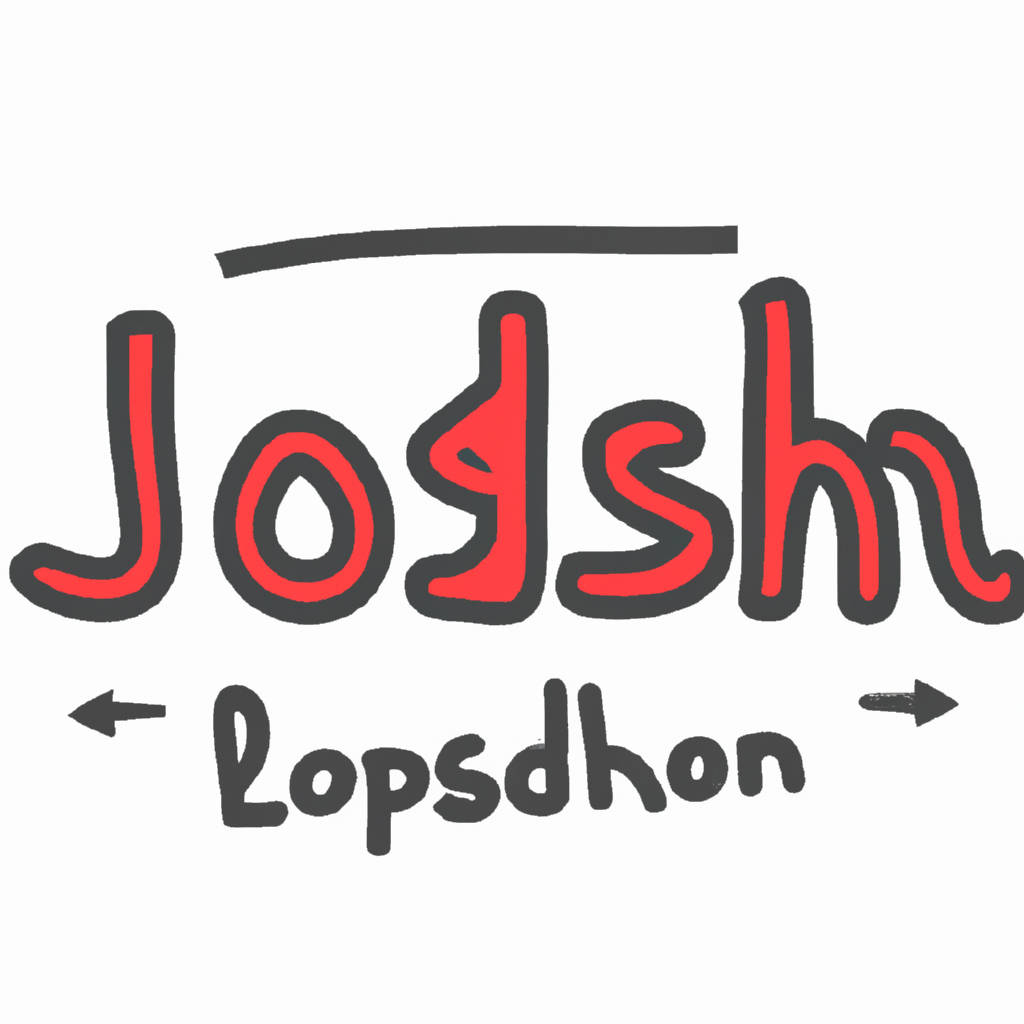
Understanding Lodash
Lodash is a widely-used JavaScript utility library that provides powerful tools for working with arrays, numbers, objects, strings, and other data types. It is designed to simplify the process of manipulating and managing data in JavaScript, making it an invaluable tool for developers. Lodash is known for its methods that help programmers write more readable and maintainable code. For example, it provides functions for tasks such as sorting and filtering arrays, manipulating objects, generating unique identifiers, and much more. The library has a straightforward, intuitive API, which makes it accessible to both novice and experienced JavaScript developers. It’s also modular, enabling you to import only the functions you need, thereby improving the performance of your web applications. Lodash is consistent across different environments, so you can use it for client-side (browser) scripting, server-side scripting with Node.js, or for any other application that uses JavaScript. Moreover, it is open-source, meaning it is continually being enhanced and refined by a community of dedicated developers. Thus, understanding Lodash and its capabilities are essential in the current web development scenario. It not only enhances productivity but also ensures code reliability and efficiency, which are critical factors in the field of software development. In essence, Lodash is a highly advantageous tool in a developer’s arsenal, boosting their capacity to create robust, efficient, and high-performance web applications.
Subscribe for More Insights
In this fast-paced world, keeping oneself informed and updated is crucial. Subscribing for more insights is an effective method to stay ahead of the curve. By subscribing to newsletters, blogs, podcasts, or other platforms, you can gain access to invaluable information that can enhance your knowledge and understanding of various subjects. These insights can range from professional advice, industry trends, personal development tips, technological advancements, and much more. The convenience of having this information delivered directly to your inbox or preferred platform saves you the time of searching for it online. It also ensures that you do not miss out on important updates. Furthermore, subscriptions often come with other benefits such as exclusive content, early access to new releases, discounts, and the ability to connect with a community of like-minded individuals. By choosing the right subscriptions that align with your interests and needs, you can significantly enrich your learning and growth journey. So, do not underestimate the power of subscribing for more insights. It is a small step that can lead to substantial gains in your personal and professional life.

Minimizing Churn with Stripe and ChatGPT
Minimizing customer churn, the loss of clients or customers, is a crucial aspect of business success. Two of the tools that can be instrumental in achieving this are Stripe and ChatGPT. Stripe is an online payment processing platform that is simple to use, secure and versatile, allowing businesses to accept payments seamlessly. On the other hand, ChatGPT is an AI-based chatbot developed by OpenAI, designed to engage customers through natural, human-like conversations. By integrating Stripe into a company’s payment system, customers can experience a smooth payment process which reduces the chances of payment-related frustrations leading to churn. Moreover, Stripe’s analytics feature allows businesses to identify patterns and trends related to churn, enabling them to address these issues proactively. ChatGPT, in contrast, can improve customer service considerably. It can be available 24/7 to respond to customer queries, provide information and resolve issues promptly. The chatbot’s capability to understand and mimic human conversation can lead to more engaging and satisfying customer interactions, which can boost customer loyalty and retention. In combination, Stripe and ChatGPT offer an effective approach to minimizing churn by enhancing customer experience and satisfaction.
Integrating Your Own OAuth Clients
Integrating your own OAuth clients is an essential aspect of modern web development, especially when it comes to providing secure and efficient user authentication. OAuth, which stands for Open Authorization, is a protocol that allows a user’s account information to be used by third-party services, without exposing the user’s password. This protocol has become a standard method used for authorizations on the internet. When you integrate your own OAuth clients, you essentially create a bridge between your application and other services like Google, Facebook, or Twitter, which then permits your application to access certain pieces of information from these services.
The process of integrating your own OAuth clients involves several steps. First, you must register your application with the service you want to integrate with. This typically involves providing some basic information about your application such as its name, description, and website. Once your application is registered, you will receive a client ID and client secret, which your application will use to authenticate itself with the service.
Next, you must implement the OAuth flow in your application. This involves directing the user to the service’s authorization endpoint, where they can log in and grant your application permission to access their data. Once the user grants permission, the service will redirect the user back to your application along with an authorization code. Your application can then exchange this code for an access token, which it can use to make authorized requests on behalf of the user.
Integrating your own OAuth clients can be a complex process, but it is crucial for providing a secure and seamless user experience. It allows your users to leverage their existing accounts with other services, saving them the hassle of creating a new account and remembering another set of credentials. Moreover, it enables your application to access rich data and functionalities offered by these services, opening up a wide range of possibilities for enhancing your application’s features and capabilities.

Building an Out-of-Office Reminder System
Building an Out-of-Office Reminder System is an essential task for any business that values efficient communication and streamlined operations. These systems are significant tools in ensuring a smooth flow of information, especially when key personnel are not available. They essentially serve as automated responses to incoming messages, alerting senders that the recipient is temporarily unavailable. The design and implementation of such a system can vary significantly depending on the specific needs and preferences of the organization.
In developing an effective Out-of-Office Reminder System, a couple of key factors need to be considered. Firstly, the system should be able to accurately detect when an employee is not present or unavailable. This can be achieved by integrating the system with the company’s calendar or scheduling tool. Secondly, the system should be capable of sending automated responses to incoming messages. These responses should clearly communicate the recipient’s absence and ideally, provide an alternative point of contact.
Building an Out-of-Office Reminder System is not just about setting up an automatic email response. It involves creating a comprehensive system that ensures uninterrupted communication within the organization, while also managing external expectations. It has to be flexible enough to accommodate various types of absences – from short-term leaves to long-term vacations. Moreover, the system should be user-friendly, enabling employees to easily set up and manage their out-of-office reminders.
In conclusion, an efficient Out-of-Office Reminder System is a vital communication tool that can greatly enhance operational efficiency. It ensures that messages are not overlooked during an employee’s absence, prevents confusion and frustration for senders, and maintains the organization’s professional image. As such, investing time and resources in building a robust Out-of-Office Reminder System is a move that any organization, big or small, can greatly benefit from.